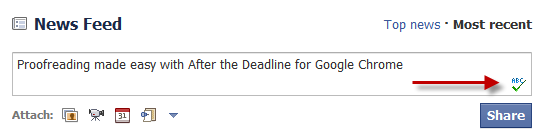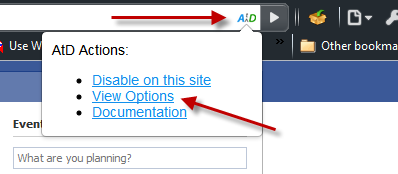After the Deadline WordPress plugin which you were using for contextual spell, grammar and style checking is now available as a Google Chrome Add-On with the same features and many more new additions, to be used in text fields everywhere on web. You can do spell, grammar and style checking with this add-on whenever you write anything anywhere on web.
It adds a check button at the bottom right to the editors you use on the web. Click it to activate After the deadline.
It works on almost any text editor whether you are writing a Tweet, Facebook Status, Google Documents, Emails or your Blog. you can use After the deadline anywhere.
To edit options, check the address bar and click on the button at extreme right and select options.
Available Options
Turn on and off keyboard shortcuts.
Enable and Disable certain grammar and style rules.
Change proofreading language.
Words and Phrases to ignore.
Websites to ignore.
After the Deadline is available for many other platforms – Check it out.