WordPress Dashboard comprises of several widgets. Some of which might be useless for you. So, here is a simple tip to customize your dashboard by adding or removing widgets as per your needs.
Follow the Below Procedure to Add or Remove WordPress Dashboard Widgets:
1. Login to your dashboard.
2. Look for the ‘Screen Option‘ slider at the top right (below Log Out).
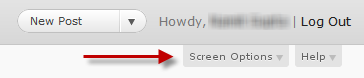
3. Clicking on ‘Screen Option‘ will scroll down some options with checkboxes.
4. Check or Uncheck the checkbox in front of widget name to make add or remove it.
5. You can even customize the Dashboard screen layout by increasing/decreasing the number of columns. You can divide your screen upto 4 columns as per your need.
That’s it!
In a same way you can also customize ‘Add New Post” or other Dashboard Screens.
Feel free to comment below in case you have any queries.
