 Spams these days are going viral on Facebook. There must be no single user of this giant social network who would not have been a prey of it. These spams are nothing but malicious applications built by some notorious creatures exploiting loopholes in Facebook.
Spams these days are going viral on Facebook. There must be no single user of this giant social network who would not have been a prey of it. These spams are nothing but malicious applications built by some notorious creatures exploiting loopholes in Facebook.
These malicious applications mainly replicates themselves when anyone clicks on them. They does so by posting themselves on the wall of all the friends of the person who clicked on it.
These type of applications are built in a way to incite users to click on them. As a result people get attracted towards such apps and clicks on them. Which in return allows those spammy application to perform their malicious activity.
Protect Yourself from Facebook Spams
By doing some small tweaks in your facebook account’s privacy settings you can stop these spam applications from posting on your wall.
Follow the below procedure to do the required changes in the privacy settings:
Step 1. Goto Account -> Privacy Settings

Step 2. Click on ‘Customize Settings‘
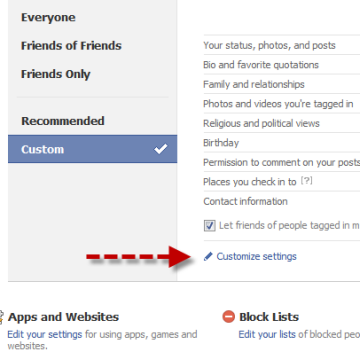
Step 3. Scroll down a bit. Then under the heading “Things others share” uncheck the box in front of “Friends can post on my Wall”
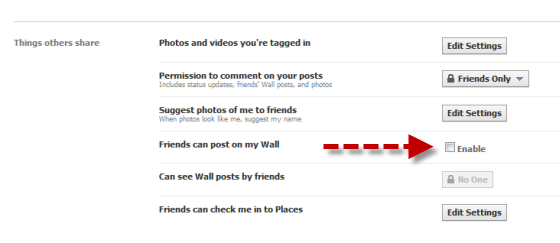
That’s it! No spam application will now be able to post anything on your wall.
Note: This will even disallow your friends to post on your wall.
This trick will save you not only from Facebook Spams but also from other application which posts unnecessary messages on your wall. Earlier my wall use to get flooded by all such messages. And its very annoying because for every activity on our wall we get a notification on Facebook and also an email. So these emails and notifications kept me bugging all day. But after doing this small tweak I am in peace now.
Also see: How to Stop Getting Unnecessary Facebook Emails
Comments are appreciated! If you have any queries, do let me know in the comment.





