Facebook sends a notification email for almost all of our account activities. This becomes very annoying as we sometimes get more than a dozen emails in a day. Some of our highly active friends keeps on tagging pictures and videos, keep posting annoying app messages on our wall and the most annoying thing “pokes” some people keep poking unnecessarily. And also don’t forget the spammy Facebook applications.
Also see:
All these activities converts into a lots of email in our inbox. To save myself from this problem I have created a label “Facebook” in my Gmail account and configured a filter, which skips from the inbox all email coming from Facebook and archive them under specified label. This way my inbox remains free from unnecessary emails. But there’s one more workaround which will permanently solve this problem.
The workaround is to permanently turn off all the email notifications from Facebook. Follow the below steps to do so:
Considering you are logged into your Facebook account. Goto Account -> Account Settings -> Notifications
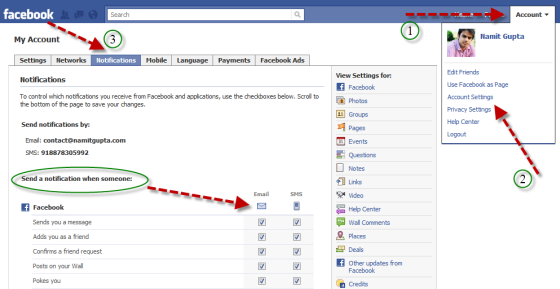
There you’ll see a long list under the label “Send a notification when someone” uncheck particular or all boxes you would not like to receive email notifications for.
That’s it! you are done. Now no more Facebook emails will be able to reach your inbox.
We write a lot about Facebook tips and tricks, to get updated the next time we publish a post, subscribe to our email newsletter by entering you email id in the box at the bottom of the article.





