Adding a separate comment box tab to your Facebook page will allow fans to leave their comments, ask for their queries or also talk among themselves. This is a nice way to get fans feedback. The comment box is similar to the general comment box which we get to see at the bottom of each Facebook status update.
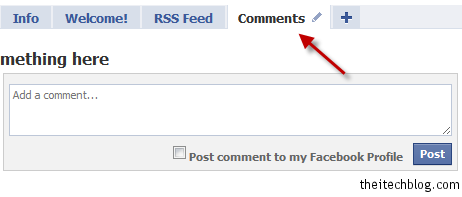
Adding a separate comment tab is easy. This will make you Facebook Page more interactive.
Procedure to add a Comment Tab to your Facebook Page
1. Add a FBML tab to your page. For detailed instructions on adding a FBML tab to Facebook page refer this tutorial.
2. Add following code to the FBML tab. [via]
<fb:comments xid="user_comments" canpost="true" showform="true">
<fb:title>Leave a Comment!</fb:title>
</fb:comments>Related: How to add a Custom Welcome Tab to your Facebook Page
Any Queries? Feel free to ask in comments.





