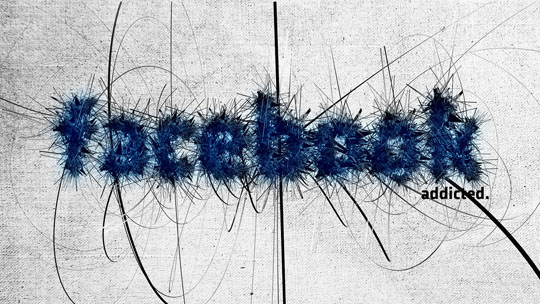Facebook is the largest social networking website with more than 400 million active users. Facebook gives people the power to share and make the world more open and connected. Following are the 6 awesome Facebook Tips, Tricks and How to’s:
1.) Facebook Hack: Suggest any Fan Page to all your friends in a single click
Inviting others to join is the best way for promoting any Facebook fan page. Inviting all your friends to join a fan page is a tough job as you have to select each friend one by one, if you have a large group of friends it might take hours to select all, Facebook has no option for selection all the friends in a single click. But using a JavaScript you can do so very easily.
2.) Download Complete Facebook Photo Album of your Friend in a Single click
If you like to Store your Friend’s Facebook Album Photos on your computer may be to review them later or to make your own private photo collection, I have a nice trick for you which can help you download your friends complete photo album in a single click.
3.) Add Twitter to your Facebook Fan Page
In this tutorial I will show you how you can add Twitter to any Facebook fan page. Adding Twitter tab to your Facebook fan page will help you promote your Twitter account to the members and to make your tweets directly accessible there itself. You can add a single twitter id to multiple fan pages.
4.) How to get updates from more than 250 friends on Facebook
If you have hundreds of friends on Facebook, don’t be in an illusion that you receive updates from all your friends. Facebook in its new release has set a limit on live feeds, you will only receive updates of 250 friends which they select, after which all the updates are blocked. Its easy and you can undo it later if you wish to. Currently if you have less than 250 friends then also as a precaution you can change the settings.
5.) How to set Vanity URL for your Facebook Profile
Vanity URL is a customizable link which is short and easy to remember & share with others. This tutorial explains how you can set Vanity URL for your Facebook page and your profile.
6.) Ignore Unnecessary Requests On Facebook All At Once
Facebook recently rolled out new home page design with some additions, subtractions and replacements. But I find one feature worth mentioning which was introduced some time before but was missing later i.e. the “Ignore all” option.
Also see: Add GTalk to Facebook
Picture Credits: Vasjen Katro /Flickr.