If you are working in chrome with multiple tabs open and want to save the current state of browser for future reference or to continue the same work later, Session Manager extension can be brought in use. With Session Manager Extension you can quickly save your current browser state and reload it whenever necessary.
You can manage multiple sessions, rename or remove them from the session library. Each session remembers the state of the browser at its creation time, i.e the opened tabs and windows. Once a session is opened, the browser is restored to its state.
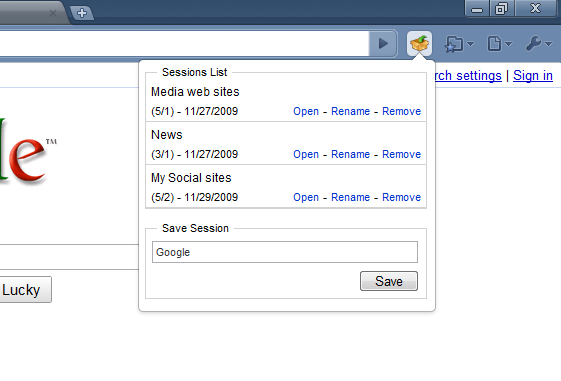
Some common usage:
- Create sessions for daily routines: Pages you open on morning, noon and evening
- Group pages of common interest such as News, Financial and Social Networks.
- Save the pages found during a research session that you’d like to revisit later.
Note: Clearing your browsing data will also remove all your saved sessions, so be careful before performing any such tasks.
Download link
