Emus4U is a third-party app store with a big difference – it is full of modified apps and games, and Cydia tweaks like games emulators; Emus4U app is free to download and you can get it by tapping the download button below.

How to Use Emus4U App:
Emus4U is really easy to use:
- Find the app icon n your homepage and tap it
- Tap on Check Out Our Apps
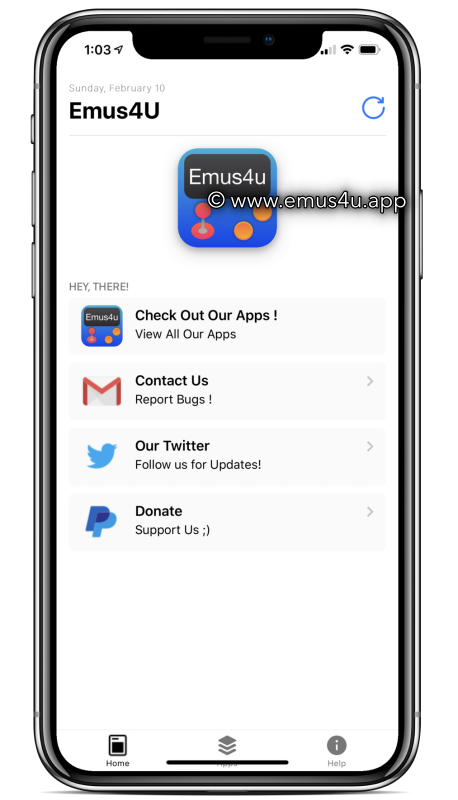
- Tap the category you want to search in
- Find your app, game or tweak and tap to install it.
What does it do?
Emus4U App Features :
Emus4U makes downloading unofficial content and some Cydia tweaks easy without having to jailbreak. Open the app and here’s what you will find.
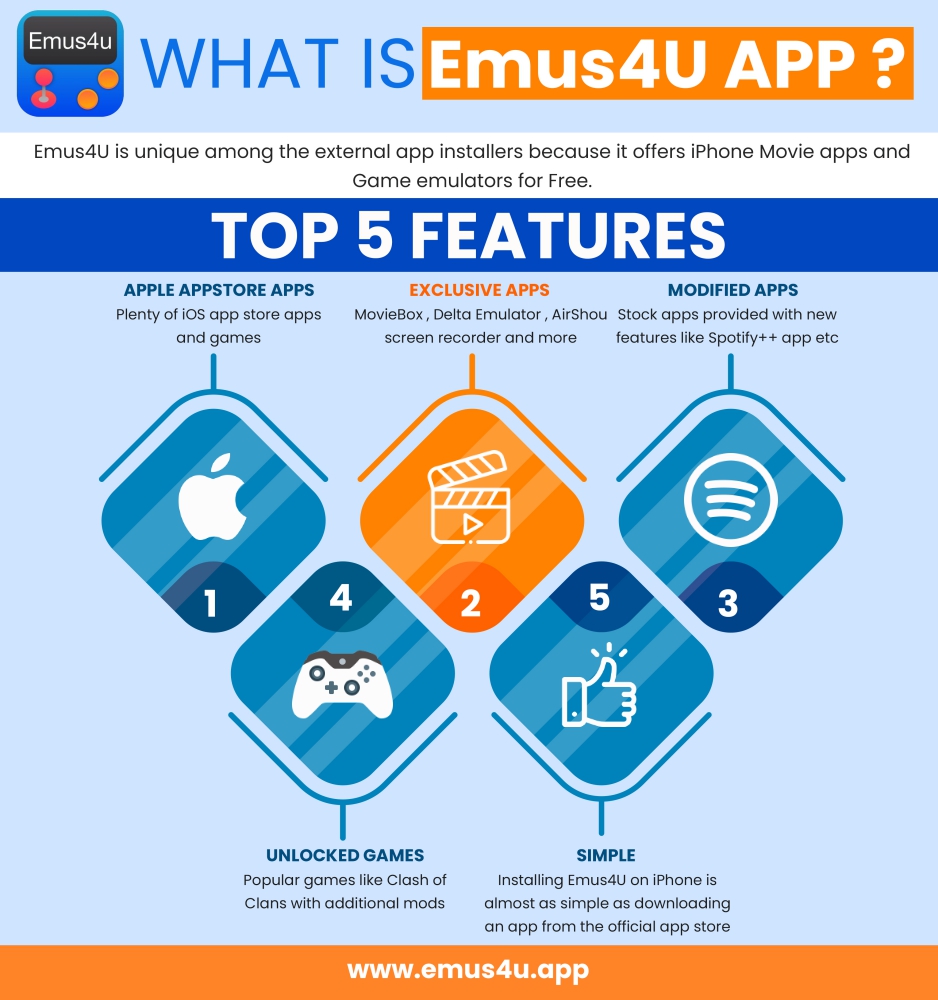
- App Store Apps – lots of iOS app store content plus premium apps and games, all free
- Exclusive Apps – Cydia tweaks, movie and music apps, screen recorders, emulators and more
- Tweaked Apps – Stock apps made better with new features
- Modified Games – great games unlocked, with al in-app features now available for free
Stay with us, there’s more
Frequently Asked Questions :
A few questions about Emsu4U have cropped up quite frequently so we’re providing you with the answers right here:
How Do I Fix The Untrusted Developer Error?
Quite easily with just a few seconds of your time. This is a common error when using unofficial content:
- Open your Settings app and head to General
- Tap the Profiles section
- Find and tap on the name of the developer in the profiles list
- Trust the name and close settings
- The error won’t appear in the future.
Will Emus4U Affect my Device Warranty?
No, because it is legal to use. It does not need the same root access that Cydia did and, as such isn’t breaking the security that Apple has in place. However, some of the tweaks in the installer may change how your device works and that can void your warranty. If the need arises to take your iPhone or iPad to an Apple store, delete the tweak – you can install it again when you want to.
I Can’t Download or Verify Emus4U – Why Not?
Most likely because Apple has revoked the certificate and the developers are updating it while you download the ap. The certificates in use are enterprise certificates that have expired and while the developers do their best to keep them updated, they can’t always update them on time. All you need to do is remove Emsu4U from your device and wait. The certificate will be updated and you can download the app easily. One way to make sure you are notified of the updates is to like this page on Facebook and click on Following>See First.
The same error message will appear if you are attempting to download a ++ app while still running the official stock version. Whenever you want to use a modified app, you should always delete the stock app first otherwise conflicts arise.
I Can’t Connect to Emus4U
This is because the app crashed, probably because of the certificate revocation. Just wait a couple of hours and then have another go the certificate should have been updated and things will go as planned.
Can I Request Specific Apps or games?
You can; just put your request on the Developer Twitter feed. However, they do get a lot of requests and not all games or apps can be added to their installer so there are no guarantees.
One of My Apps Crashed – What Do I Do?
The easiest way around this is to delete the app that crashed and install it again.
Stay with us, we’re almost done
Common Emus4U Error Fix :
While Emus4U has proven to be stable, you may come up against one of the following common errors:
The App Screen is Blank or White
This is an easy one to fix:
- Go to iOS Settings
- Navigate to Safari and tap Clear Website Data option
- The app screen should be normal now.
SSL Errors:
These normally happen when you are downloading the app:
Try This:
- Shut all open Safari tabs and then close the browser
- Make sure all open apps are closed down
- Wait for a few minutes and then download the app
Or This
If the error is still there:
- Once you have closed Safari and all open apps, turn your device off completely
- Wait five minutes and then turn it back on again
- Download Emus4U and the error should have gone
Untrusted Developer Error :
This is a common error with unofficial apps and all you need to do is tell Apple that the developer is a trusted source:
- Open iOS Settings
- Open General and then Profiles
- Find the developer in the list of profiles and tap the name
- Tap the Trust button and close Settings
- When you open the app now, the error has gone
Unable to Verify App Issue :
Apple doesn’t like custom content and they will happily crash the app by revoking the certificate. And they will keep on doing it, as often as you reinstall it. You could stop this by using a recommended VPN on your device. By hiding your location, Apple cannot detect custom apps on your device and they can’t revoke the certificates.
Over to you
Emus4U is an excellent alternative to Cydia; because no jailbreak is needed anyone can use it for free. Give it a go, see what you think and follow us on Facebook for the latest updates.

