As much as a lot of people like to vilify Steve Jobs, the fact of the matter is that a lot of what he created through Apple is desirable and works very well. So even people who love Windows and would not own a Mac to save their lives may still want to own an iPhone, an iPad, or whatever the newest and shiniest iDevice might be at the present moment. In some cases this is even more pervasive and implies that someone might want to install a piece of Apple software on a Windows PC. While this might sound like sacrilege, using both Microsoft and Apple products together can be very rewarding.
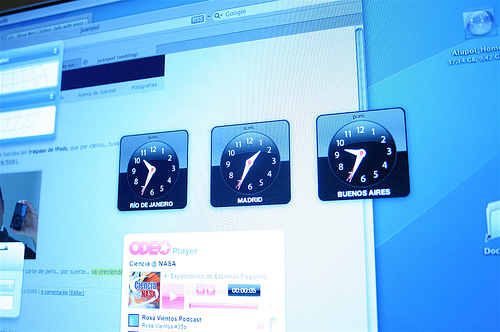
The difficulty in installing Apple products on Windows desktops is not so much a software concern but one of keeping everything working smoothly. You can do a lot to keep everything moving well if you remember a few key pieces of the puzzle. With the following ideas in mind, you should have no problem keeping everything in sync. Or at the very least, you can keep things working together in something resembling functional order.
Control the Updates
Updates are a natural part of having a computer in the modern world. Nothing is ever released in a form that will work perfectly under most circumstances. Because of this, you are going to have to endure endless updates. A great way to keep some control of this inevitable process is to always keep a backup of the state of your computer through the system restore feature. When you have a point to go back to if a conflict comes up, you won’t have to scramble around when there is inevitably a bad patch from one company or the other.
Another way to control the updates is to only update things that you actually use. If you love Safari and Microsoft decides to update Internet Explorer, you can always politely decline. Regardless of what the End User License Agreement may say, you own your computer and you have control over it. Once you get everything to work well together, there is not necessarily any good reason to switch up things. Newer and better often applies to the devices and apps themselves, but not necessarily to the latest patch.
Decide Why You’re Using What You Do
There are a lot of reasons why you might want to use an Apple product. One reason may be that they work better. If the reason is solid and actually makes sense, go ahead and continue. If it is not a sensible reason, you might want to consider not bothering to mix the two types of products together. After all, there are an infinite number of different combinations that PCs can have, and Apple products are generally designed for a fairly small and homogenous range of different environments. In some cases, it may actually be necessary to make some significant changes in order to make something work efficiently.
Adapt When Something Really Doesn’t Work
While Windows isn’t Linux, sometimes you have to adapt just as much to a quirk of the system. When you first go to hook up an Apple product to a PC, you might notice that issues develop. Making the two different worlds work together can be a lot like training your cat not to attack your pet rodents: adaptation and patience will most likely be required for things to go on with some semblance of peace. However, the good news is that once things have settled down after the initial irritation, your adaptations of settings and expectations can make things so much simpler.



