Facebook is good for keeping in touch with family and friends. But it’s also a huge time waste if you are unable to limit yourself from using it.
Nanny for Google Chrome, a Chrome browser extension is there to help you keep control. I pretty much don’t use any browser plugins or extensions. But this is the one I think everyone should use. Not only Facebook it allows you to limit usage on many other sites as well.
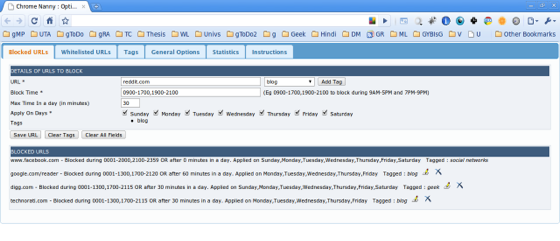
The Nanny for Chrome extension basically allows you to input a list of URLs you want to control, specifying the amount of time per day you are allowed to use each one. For example –
Gmail – 30 minutes per day
Facebook – 10 minutes per day
Reddit – 10 minutes per day
NYTimes, WSJ, Economist, etc – 10 minutes per day combined
After you use your quota the extension will basically block the sites. If the quota is consumed while you are on the site the extension will show a blank screen with this headline: “Shouldn’t you be working?”. Pretty effective huh? You can also block sites within specific time intervals (e.g., from 9am until 5pm). You can even use regular expressions to specify the site you want to block. This means you can block any URL with the word “kitten” in it.
If you don’t use Google Chrome you can download similar extensions for pretty much every other browser out there. Just search on Google for “extension/plugin to block URLs” and the name of your favorite browser.
