Windows 8 is different from previous versions and it does involve a little learning curve (for example, the Start Screen replaces the Start button.) And there’s the new Windows 8 Store, a completely new marketplace for apps. Windows already comes with some apps, but you can get many more in the Store. There’s also a new web browser that’s faster, safer, and more intuitive: Internet Explorer 10.
To learn about all these and many more new features you can refer to the guides at the built-in help center (press F1 to activate), or you can visit the online help center for video tutorials.
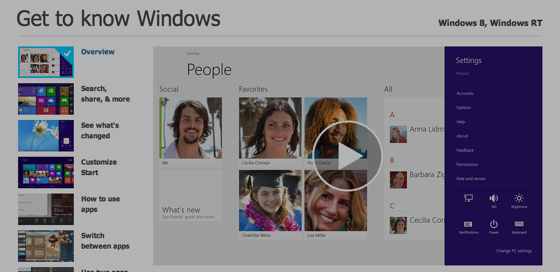
Video tutorials available at the microsoft online help center – Windows 8 Overview – Search, share, & more – See what’s changed – Customize Start – How to use apps – Switch between apps- Use two apps together.





