I sometime need to transfer text from my desktop computer to my Android mobile. Mostly when I find some interesting text online which I want to SMS to my friends. In such case I almost every time think, wouldn’t it be really easy if I could just copy the text on desktop and paste it to my mobile, just like we usually do on our desktop computers to copy text from one application to another.
The copy and paste functionality is possible in the same device, but this can’t be performed between two different devices or two different platforms. So the simplest way I could find of doing this is by using the email draft feature.
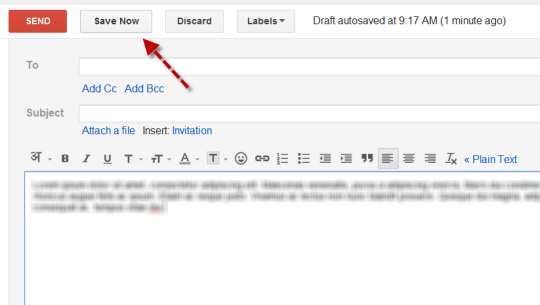
The idea is to create a draft inside your email account using your desktop computer, containing the text you want to transfer to the mobile. Almost every one of us keep our email account synced with our mobile device. Therefore the draft you’ll create on your desktop computer will instantly get synced within your mobile, so you’ll be able to access the saved draft i.e. the text you needed on your phone right away.
Related: Manage and Control your Android Phone from a Web Browser
You may even use applications like Evernote for the same. It provides applications for multiple devices all of which remains synced.





