Older Versions of Microsoft Office Applications, Office 2003 and lower version, do not support the newer office 2007+ file formats (.docx, .pptx, .xlns). Newer versions of MS Office Apps do provide the option to save file in the older version formats (.doc, .ppt, .xls), so that they remain compatible with the older office versions.
In case you are on a PC that has older MS office version installed and you need to open the newer version files, you wont be able to do so unless you convert them. In such a situation you may use the following excellent web tools to do the conversions.
These web tools performs the file conversions online, thus no need to download or install any application on your computer, not even the Microsoft Office. You just need the internet connection and a modern browser for these tools to work.
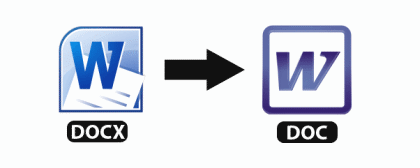
These free tools support conversion between a wide variety of other different file formats as well, including the Apple iWork (.key, .numbers, .pages) to Microsoft Office file formats.
- Zamar – Dedicated to helping you transform your songs, videos, images and documents into different formats. The download link to the converted file(s) is sent to your email id. A similar web service is YouConvertit.
- DocsPal – Almost similar to the above two services, it provide some additional useful features as well, such as –
- Instead of uploading the file, you can even provide the url to the file to be converted. This could be useful if the file you need to convert is present on the internet. It will save you from wasting unnecessary time in downloading and uploading the file.
- And you can download the files directly from the website or you can optionally select to send the download link to your email address.





