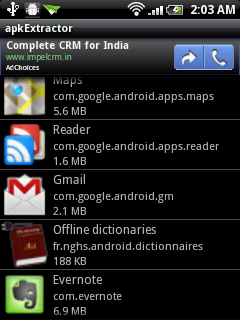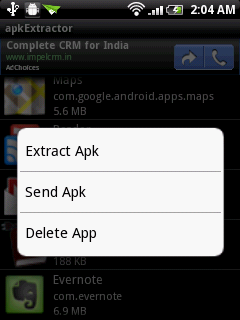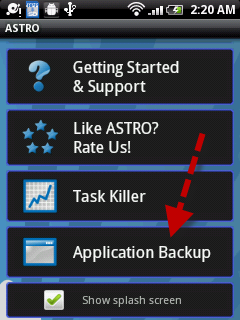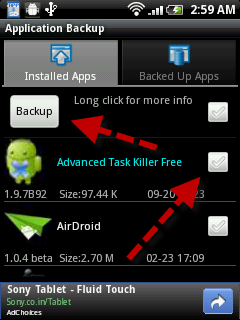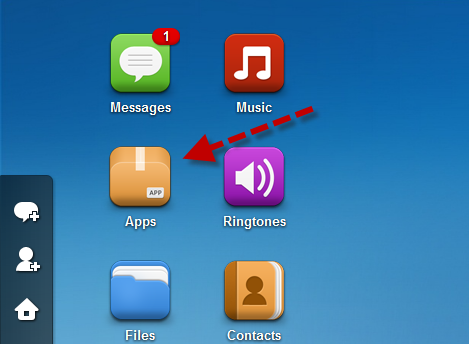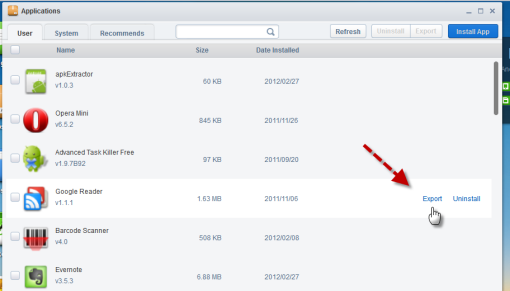Unfortunately, there’s no direct way of downloading APK from Android Market. But using some indirect ways we can very easily get APK of any Android Market applications.
I have found three ways of extracting any application’s APK . All of which requires to first install the app on your Android phone or tablet. After successful installation we can extract the app’s APK in no time. Thus you can then share the same with anyone any number of times.
#1. App Extractor – Easiest and the best way to extract APK of any application installed on your android device. Extracted file is stored in your SD card. It even offers sharing option, which lets you share your installed apps with anyone via your favorite sharing method.
Steps –
- Launch apkExtractor
- You will see a list of all installed applications
- Long press on any of the app, you will be presented with three option – Extract Apk, Send Apk and Delete App. Select the most appropriate one.
#2. Astro File Manager – it’s an excellent and one of the most popular Android file manager. It offers a feature to backup installed apps, which extracts the installed app’s APK file and saves it in SD card.
Steps –
- Open ASTRO file manager
- Select Application Backup from the Splash Screen
- Choose the applications and click ‘Backup‘
- The extracted apk will be stored in SDcard/Backups/Apps
Same can be done using ES File Explorer as well.
You may like – Best File Manager Apps for Android
#3. Airdroid – Its awesome and very useful app. It lets you control your Android Device from your PC using your favorite Internet Browser. It also offers an excellent app manager, which allows to install, uninstall or export apps to/from your android device. ‘Extract’ feature lets you to extract any installed app’s apk file and downloads it on your computer.
Steps –
- Get your phone connected with your PC
- In Airdroid PC browser interface, click ‘Apps‘, a window will come with a list of all applications present on your device
- Select the application you want to extract and click ‘Export‘. It will be downloaded to your PC as an apk file.