Some Videos on YouTube are flagged under 18+ Category. Those videos contain either nudity, explicit language or violence. You are required to log in to your YouTube Google account in order to watch those videos.
The following warning message is shown when you try to view such videos without logging in –
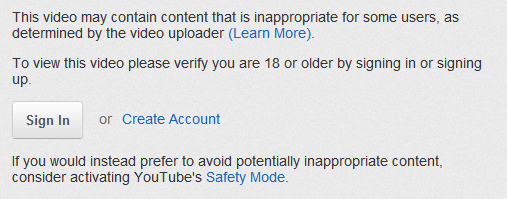
In case, if you do not have a Google account or you do not want to log in to your account. Here is a simple tip which will let you watch those videos right away, without any need to log in to your Google account.
Recommended – Watch YouTube Videos in a Clean Clutter Free Environment
The trick is to customize the url of the particular video and then opening it in the browser. Look below for more details –
The YouTube video url looks like the following –
http://www.youtube.com/watch?v=cAVxaLPURemove ‘watch?‘ and ‘=‘ from the link and put a ‘/’ before and after ‘v‘, like –
http://www.youtube.com/v/cAVxaLPUNow paste the customized link in your browser’s address bar and the video will perfectly run even when you are not logged in to your google account.





