On a Desktop Computer for searching text on a webpage you simple open ‘Find tool’ provided by the web browser, or use the shortcut key ‘CTRL+F’ which works almost everywhere and does the same.
If you would like to perform text search on iPad Safari Browser, finding the ‘Search tool’ is bit difficult if you don’t know the trick.
To get the ‘Find on Page’ search tool on Safari –
- Click on the Google Search box near the address bar, on-Screen Keyboard will popup.
- If you will carefully see you’ll find the ‘Find on Page’ tool at the top of keyboard.
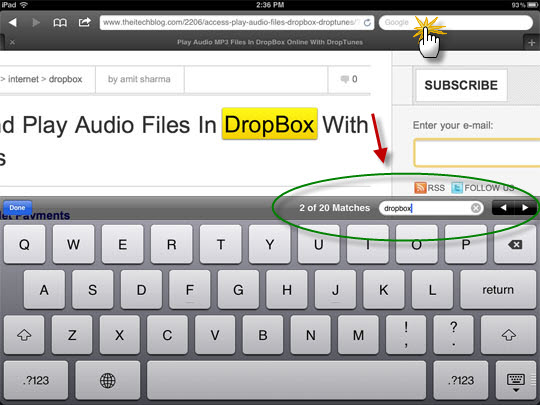
To search any text on the current open web page, just write it down in the ‘Find on page’ text box. And the text you entered will automatically get highlighted on the page.





