Android firmware gets an update and it needs to be installed in time to time on your mobile phone. You would be installing the firmware on your famous mobile devices like Samsung galaxy s, Samsung Galaxy SII and so on. It is good to update the latest firmware versions on your mobile phone, but before updating you need to take backup of your installed apps, contacts, messages, emails, call logs and other settings.
In today’s world you no need to take a backup in manual, all are automated with plenty of tools. To get the tools for your mobile phone you can switch to the Android market and find your suitable application to back up all your data. The top most back up tool in the marketplace under backup and tools category is Titanium backup app.
Titanium backup is a free app for Android mobile phone which is available in android market.
By Using this tool you can back up and restore all your apps, data and also the market links. This also allows you to browse any app’s data and also you can even check the details of the corresponding android app. This app can also be used to move any apps or app data to or from SD Cards.
The features of Titanium Backup App:
- Easily migrate to another android mobile phone
- Backups all Applications with system settings
- It allows you to schedule backups
- It supports up to 23+ languages
- Easy option to restore backup data
- Option to move the backup to remote location over wifi, ftp, etc.
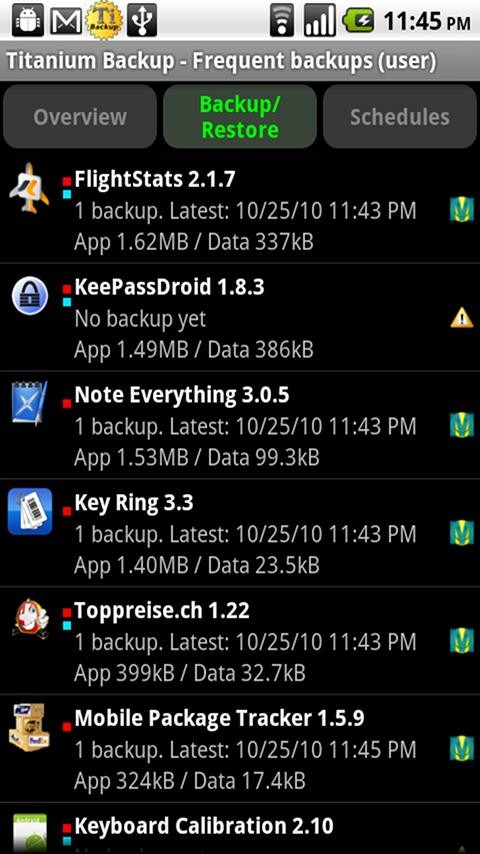
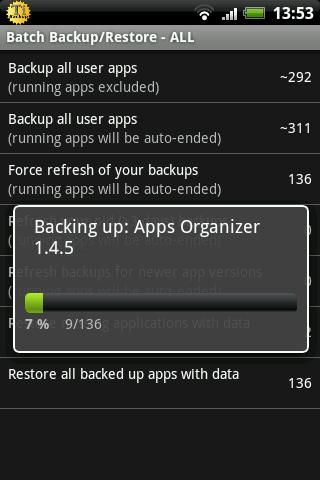
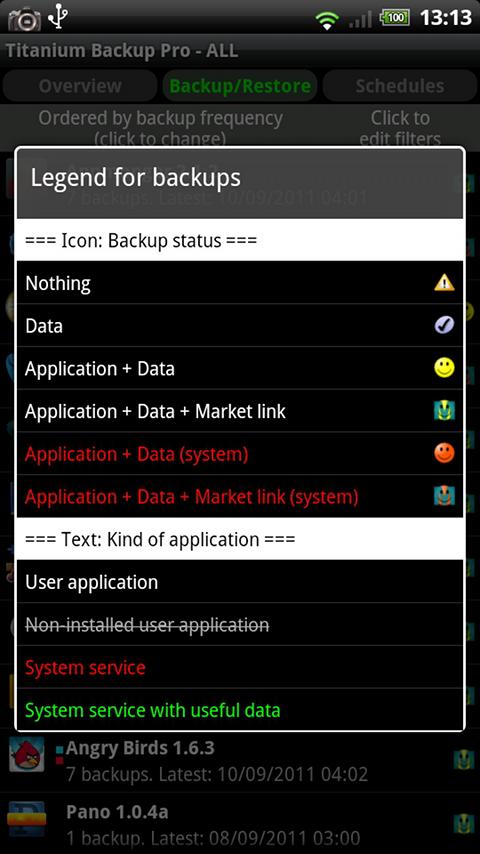
Follow the Steps to Make your First Backup on your Mobile Phone:
- Check your titanium backup is running without any warnings
- Click the backup/restore button
- Click menu button, and navigate to batch
- If you need to back up only apps, then click “backup all user apps” or you want to backup everything, then click “backup all user apps + system data”.
- Let it run, and go back to SD Card to check the backup in the “titanium backup” directory.
And remember that to use this app, your android mobile phone should be rooted and it must have the ‘super-user’ permissions. It only supports from Android OS versions 1.5+
As usual like other apps the titanium backup pro version is also available in android market place. As you think, the free app of this backup tool has a limited options but it is good to try the free app and if you find this app useful then you can go for titanium backup pro version.
Titanium Backup Review.
httpv://www.youtube.com/watch?v=pZdqITHxCsM
Download Titanium Backup
Titanium Backup app is available for android mobile phone which you can download from the android market place.
