If you want to download all your Google Docs on your hard drive, Google docs offers a simple solution for that. Backing up all your Google Docs may prove beneficial at times when you don’t have internet access on your computer. And it’s always recommended to have a backup of important documents. Although we can completely rely on Google’s server but someday we may ourselves accidentally commit some error.
Backing up Google Docs on your Hard drive is a quick few clicks process –
- Select any file on your Google docs homepage.
- Click on “Actions”
- Select “Download”
- “Convert and Download” dialog box will appear, click on “All items” next to the current selected “Selected items” tab.
- Total number of each kind of files will get listed on the screen and you will then be asked to choose in which format you want to download each kind of file. Change the file format if required or leave it default.
- Then click the “Download” button.
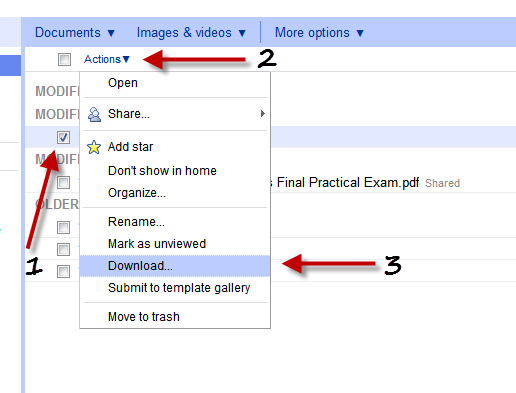
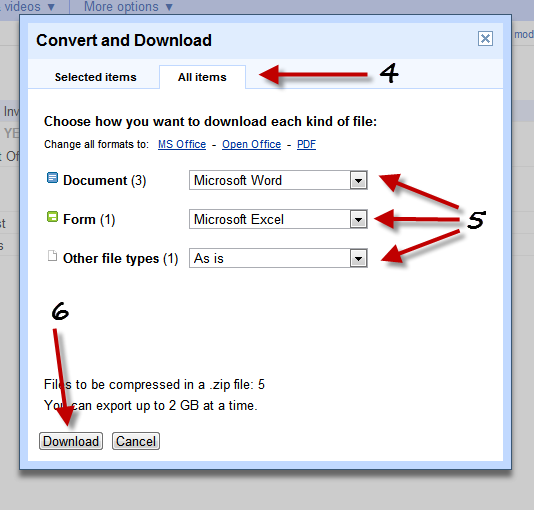
All your documents will would be downloaded in a single zip file.
Note: You can only download up to 2GB at a time.





