At times we need to close all the running programs, mostly while installing a new software. Sometimes you want to quickly shut down windows, but if there are a lot of programs running, that could cause some delay in the process.
If you work with many programs running for instance 20 applications and windows open altogether, or you inadvertently reach a similar stage which working. At times when you need to close all of them immediately, that could be a little time-consuming or annoying task as you’ll need to close each program separately.
Close All makes closing all the ‘running programs and open windows’ a single click task. Its a light weight application and requires no installation. Just download, extract the zip file and place the standalone application at any easy access location – like desktop, windows 7 taskbar or quick launch bar in case of earlier windows versions.
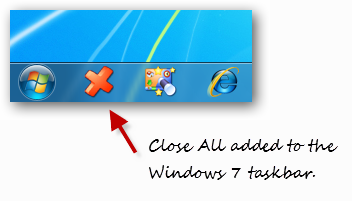
Close All also offers an option to prevent some applications from being closed. This could be helpful to prevent closing of any important program you need to keep always running. For this feature to work you will first need to create a Close All shortcut. Then Right Click on the shortcut and choose ‘properties’. Now goto the ‘Shortcut’ tab, and in the ‘Target’ text field add -x=”app-to-exclude.exe”.
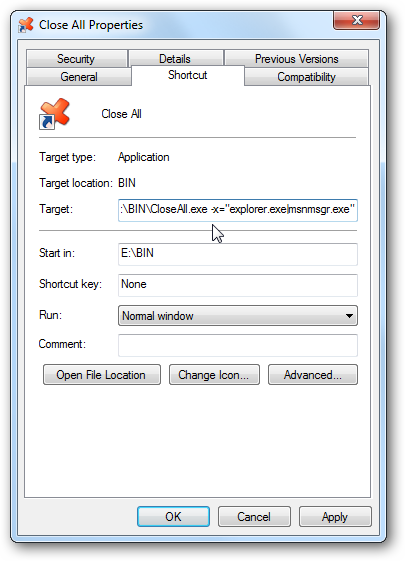
You can separate multiple values with “|” (pipe), example –
-x=”explorer.exe|firefox.exe|msnmsgr.exe”
Click ‘OK’ to save the shortcut properties.
Now every time you’ll click on the Close all icon, it will instantly close all the running applications and open windows, however you may sometimes need to answer the dialogs with queries regarding the unsaved documents.
