Privacy on Facebook is important. And Facebook does offer a lots of options to control who can see what. Whether its your friend, friend of friend or everyone else you can adjust your data visibility accordingly. But sometimes privacy settings becomes confusing. Especially for newbies. So Facebook also offers an option to see how your profile looks to a specific person.
Follow the procedure below to see how your profile looks to a specific person –
Goto Account > Privacy Settings > View Settings > Preview My Profile
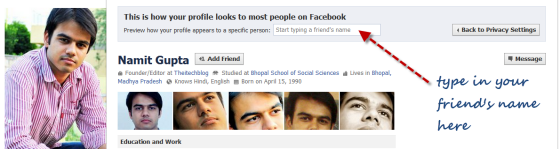
By default this page shows how your profile looks to most people on Facebook (including unknown people who are not in your friends list). If you would like to know how your profile looks to a specific friend, enter his/her name in the box and hit enter. And the profile view will instantly change to how it looks to that specific friend you selected.
After understanding who can see what, you can now understand and set up your privacy settings in a more better way.
Also see –





