Facebook chat alerts you with a notification sound whenever anyone pings you while you are away from chat. If you don’t like the default sound, now you could change that with FaceSound, a Free Google Chrome Extension.
Upon installation it shows a small icon near the Facebook chat bar at the bottom. Clicking on it you can select and change the sound which best suits you.
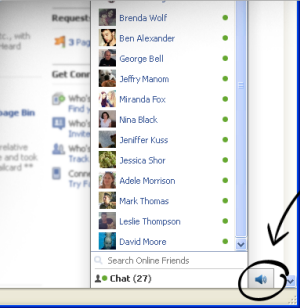
FaceSound offers a wide variety of sounds for you to choose from. And to make your Facebook chat experience even cooler with sound effects, emotion sounds and many more.
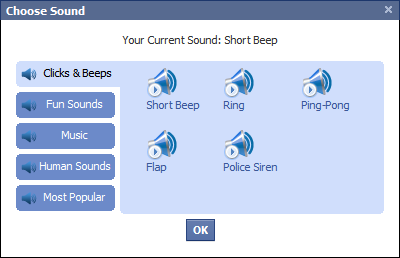
If you are on any other browser than Chrome, such as Firefox, Internet Explorer, you can install their toolbar from FaceSounds.me
Also see: Roundup of 10 best Facebook Articles
