If you do not want anyone to know; with whom all are you friends on Facebook, just read on. This trick will let you hide your friends list; which is displayed on your timeline from everyone, even with your friends. It will only be visible to yourself.
Also see:
Procedure to Hide your Friends List from Everyone
1. Goto your profile / timeline

2. Then Click ‘Friends‘; below the cover image

3. At the top; click on Edit, A box will appear with text “Who can see your full friend list on your timeline?“
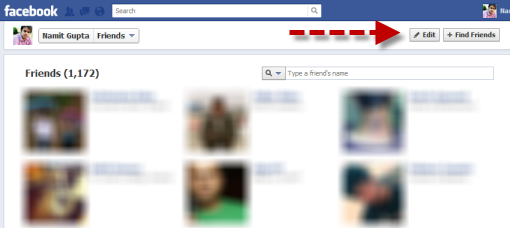
5. Click on the Down arrow and select your preferred visibility mode. i.e. public, friends, only me, etc.
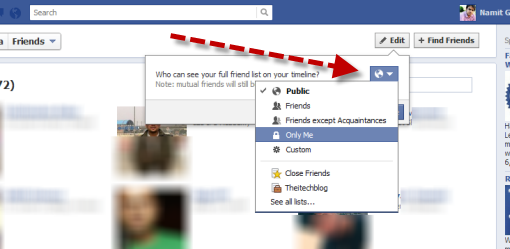
If you select ‘public‘, your friends list will be visible to everyone who views your profile. If you select ‘friends‘, your friends list will only be visible to your friends. If you select ‘only me‘ your friends list will only be visible to yourself.
Watch this video screencast to know more:
httpv://www.youtube.com/watch?v=6JTfPpIDTTs





