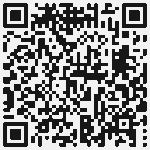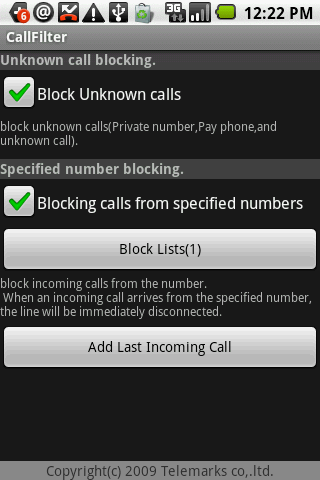
Call Filter is the best application to stop unknown/unwanted calls and sms to your Android phone. The application is efficient and easy to setup.
Call Filter comes in free and premium versions. The paid version supports SMS blocking and has no ADS.
How to use Call Filter Free Version
Call Filter provides two options – Block unknown calls and Control specific numbers.
Block unknown calls – This option blocks all call from unknown numbers (Unknown means the incoming calls viewed with Private/Unknown instead of showing phone numbers.) i.e. Private numbers, Pay phone, and unknown call.
Control specific numbers – This option allows you to block specific numbers of your choice. You can then set to block the calls (end call as it arrives) or make the ring tone silent.
In ring tone silent option you can specify the days or time duration as to when you want ringtone silent option to work for each selected number. For eg. you can filter specific number to not disturb you on Sundays or on Monday from 21:00 to 09:00 (night-time).
Settings for controlling incoming calls (Block/Silent)
- Turn on the check box “Control specified numbers”
- Click the “Filter List” button and add the numbers you wish to block.
Note: The incoming calls which are blocked by Call Filter will be displayed in the Block History. If you do not wish to leave the log, turn off the check box “Control Call Log” (Pro version only)
How to use Call Filter Premium Version
Call Filter Pro has additional features such as SMS block/block log, contacts sorting.
How to use SMS Control feature
- Turn on the check box “Control specified numbers”.
- Click the “Filter List” button and add the numbers you wish to block.
- Click the registered number in the menu and select “Incoming Action” to view editing window
- When you turn on “Block SMS”, incoming SMS from the number will be blocked.
Call filter also provides you a feature to transfer data from free version to paid version.
How to perform the data transfer
Note: If a SD card is not inserted in your handset, data cannot be transferred.
- Select “Export” in the settings window.
- Activate Call Filter Pro and select “Import” in the settings window. Existing same numbers will be overwritten.
Note: Before buying premium version download free version and check whether the call blocking is working on yourphone or not.
Download Call Filter Free/ Call Filter Premium