Facebook recently released a new photo-viewer which on clicking a photo pops up in a dark window. Facebook users are not satisfied with the new photo-viewer. This trick will help you to switch back to the old one whenever required.
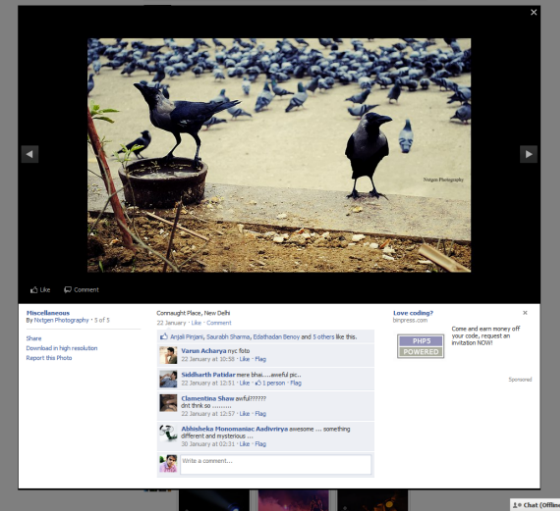
If you are viewing a photo in Facebook and would like to switch to the old classic layout just press the ‘F5’ key on your keyboard. This will refresh the current Facebook page and the photo will be display on the old classic layout.
Another way is to open the photo in a new window. Instead of left-clicking on photo, right-click and select ‘open in new tab’ or ‘open in new window’. This will open the picture in a new tab or window with the old classic layout. If on chrome browser you could also ‘ctrl+left-mouse-click’ to directly open the picture in a new window.
Related:
- Download Complete Facebook Photo Album of your Friend in a Click
- Facebook Photo Zoom – Best way to view Photos on Facebook
Watch the below screencast for details:
httpv://www.youtube.com/watch?v=e3w2ZNBm5bw





