Commenters can be easily turned into RSS feed subscribers because these are the people who commented on your post because they liked it. There might be some who regularly visit your blog, comment on each of your post but have not yet subscribed to your RSS feeds. If request these people will surely turn into your blog feed subscribers.
So, how will you request these commenters. There’s a very simple way, as every comment include an email id left by the commenter, you can send email to the commenters requesting them to subscribe to the blog feeds. You can even send emails for some announcements and special messages this will help you keep personal contact with your readers.

But what about a blog which has thousands of comments, it’s certainly impossible to individually send a request email to each commenter.
So here are several ways by which you can mass email to commenters requesting them to subscribe to the RSS feeds of your blog:
1. Manually Export email id list of all the Commenters
By this SQL command you can retrieve all the email id of your blog commenters for your mailing list without any duplicate.
SELECT DISTINCT comment_author_email FROM wp_comments;Once you have the result, under Query results operations, select export to export all the emails in phpMyAdmin.
You can use the list for sending mass email by using any web or desktop application.
2. Send Mass email to Commenters using WordPress Plugins
There are a few plugins available for sending mass emails to the commenters as well as registered users. There are many benefits of using these plugins as these plugins provide various settings which can be configured according to the users needs and the best part is you need not to run any sql query. All queries are automatically executed in background. And you can send emails to the commenter from your WordPress Dashboard itself.
a. Mass mail
This plugin requires the user to enter the Database table name and name of the email field. So you can input any table name or email field you need to send mass email to. But you will have to search through WordPress Documentation for knowing the database details for finding the required table and field name.
For eg. to send email to all the commenters you will input:

Download Mass Mail Plugin
WP Mass Mail
The most important feature of this plugin is it allows to select the individual commenters. It shows a list of commenters, you can select all the commenters at once or select individually.
You can set the reply-to header so when the mailed person wants to reply, his/her reply will be directed to the particular email id. You can also set cc,bcc,reply-to.
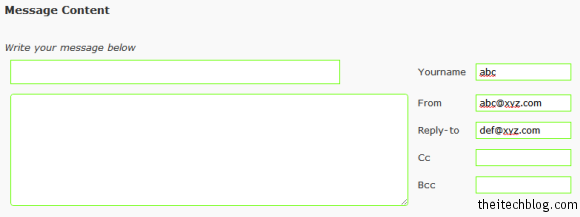
Download WP Mass Mail Plugin
WP Mass Mailer
This plugin provides the facility to send mass email to registered users. You can send mass mail to All Commenters, All Registered User, All Subscriber (All Commenter and Registered User) and a special feature, to send mass email to all the commenters of a specified post.
You can even insert multimedia items in the email. eg. pictures, videos, etc.
But this plugin lacks the option to enter a custom sender email id. I think it uses the blog’s administrator email id.
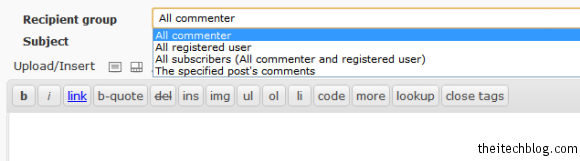
Download WP Mass Mailer Plugin
Contact Commenters
This is so far the best plugin with lot many options. Even though it lacks certain options but those are not much required. Using this plugin you can:
- Search and filter for your top commenters, new commenters, those who have been inactive for the past few days, commenters of a particular post, commenters during a date range etc.
- Send personalized emails (no auto responders) to selected commenters either in BCC mode or as individual mails.
- Send quick mails to your contacts not just commenters (e.g. send greetings, inform them about your new services, blog contests etc).
- Reminds you of your last 10 commenters’ blog URLs, which probably you should be visiting and commenting as well.
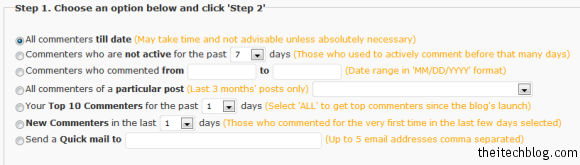
Download Contact Commenters





