Panda Helper is an excellent choice of app installers because it offers so much free content; download PandaHelper app by clicking the button below.
What’s the story?
How to Use Panda Helper:
Panda Helper is one of the easiest app installers to use; download it and then follow these easy steps:
- Double-tap on the app icon on your home screen
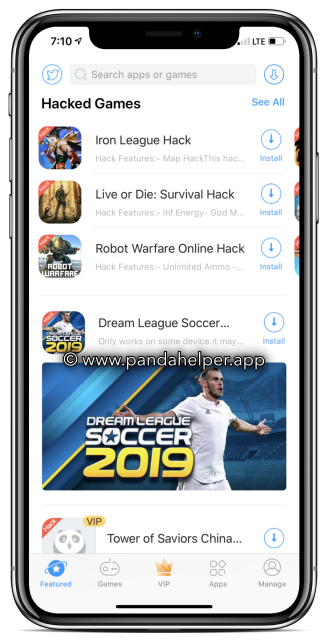
- Tap the Apps button (bottom of the screen)
- Tap on the category you want to look in
- Find the app or game you want and tap it
- Install it by following the in-app directions
Look at what’s on offer
Panda Helper Features :
Panda Helper helper app requires no jailbreaking of your iPhone. It is packed with cool and fun content.

- App Store Apps – official app store content, including a huge choice of premium apps and games, all free
- Panda Helper Exclusive Apps – apps and tweaks only found in the installer, including a choice of screen recorders, emulators, music apps, movie apps and more
- Tweaked Apps – stock apps with lots of extras to provide a better user experience
- Modified Games – the best games, completely unlocked and with loads of extra features – Pokémon Go, GTA, Minecraft PE and more
Got any questions so far?
Frequently Asked Questions:
No doubt you have so here, just for you, are the answers to the common ones:
Help, the Untrusted Developer Error Has Appeared! How Do I Fix This?
Don’t worry its really very simple. This error appears when you attempt to use third-party content for the first time and all you need is a few seconds to fix it:
- Go to your Settings app and go to General
- Tap on Profiles and find the app or developer name in the list
- Tap it, trust it and close Settings
- Try using the app and the error should be gone.
Is My Warranty Going to be Voided?
Not by using Panda Helper, no. It is perfectly legal to use and will not break the security in place on your iOS device. What might affect the warranty are some of the tweaks; don’t worry though, if your iOS device has to go to an Apple Store you can delete those tweaks and put them back on later.
I Can’t Download Panda Helper or Verify it – What Can I Do?
Just delete it from your device and then wait for a couple of hours or so before trying again. This happens because the app is run on expired enterprise certificates and Apple revokes these on a regular basis. The developers are likely to be updating the certificate while you are downloading so, by waiting you give them the chance to update everything so it works properly.
Another reason you might see this error is if you use a ++ modified app at the same time as the stock version of the app. If you want a modified stock app on your device you must delete the official version first.
I Can’t Connect to Panda Helper – How Can I get Around This?
By waiting an hour or so. It is likely that the app certificate has been revoked and caused the app to crash. If you wait a while the developers can update the certificate and you can use it again.
I Can’t Find the App I Want – Can I Ask For It?
Yes, just post your request on the developer Twitter feed. Be aware that they may not be able to get the app or game you want though and they do get many requests every day; they might not get through all of them.
Are there any catches?
Common Panda Helper Error Fix:
Not at all. What you might find is that you encounter an error or two when you use the app but these can easily be remedied:
Error Message – “App Cannot Be Downloaded”
Try these steps:
- Reset Network Settings – open Settings>Network>Reset Network Settings. Reboot your iPhone or iPad and download the app again.
- Delete and Reinstall – if the error won’t go, delete the app from your device and reinstall it
- Be Patient – you might find that you are downloading the app at the same time as thousands of others. Wait a while and try again; hopefully, the servers will be free of traffic
- Clear the Cache – clear the cache for Panda Helper
Panda Helper Just Doesn’t Work
Sometimes, no matter what you try, the app just won’t work. The first thing to check is that you are downloading the latest version of the installer. Second, are you trying to download the paid version when you don’t have a paid account? It won’t work if you are. You can also try the above steps to reset your network settings and clearing the app cache.
There Aren’t Any App Profiles
When you download the free version of the app, it directs you to the Profiles page. Some people have found that there aren’t any app profiles and they can’t proceed any further with the download. Try installing the VIP app and then the free version – this should work
Not Everything Works in the Installer
If you find one of the apps or games doesn’t work, there are a couple of things to try. First, make sure that there isn’t an update for it – open Panda Helper and check. If there is, install them (out of data apps won’t work). Second, check that you are using the most up to date version of the installer. If not, delete it and reinstall it. In the future, make sure you install all the updates the developers’ issue – they do it to keep things working smoothly for you.
What do you think?
Give Panda Helper a go; its free, packed with features and safe to use. Follow us on Facebook so we can keep you updated with more stories like this.

