Icons play an essential part in designing a web page, I myself many times find it difficult to search for appropriate icons when I am on a designing job, but Icon Finder has made this task easy. It works really well, all you need to do is enter the keyword in the search box and hit search and icon finder returns many icons from its huge database of 125,723 icons and 331 icon sets.
![]()
Following are some of the important features of the icon finder:
- Huge collection of icons.
- Search can be filtered according to the background color, icon size, license.
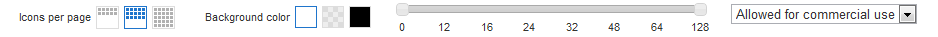
- Icons can be downloaded in both [dot]ico and [dot]png format.
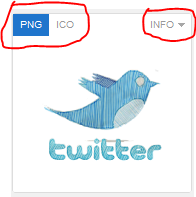
- Information about a particular icon like license info, icon set it belong to, can be viewed.
- Icon set of the particular icon you have selected can be viewed easily.
- Search can be made more appropriate by using various search tips, available here.
- Featured Icon sets can be manually browsed.
The features mentioned above facilitate the icon finder and make it comfortable to use. Give it a try and comment on whether this post was helpful to you or not.





