Awesome Screenshot is an excellent browser extension available for Chrome and Firefox. It lets you capture the whole web page or any portion of it. After capturing the screenshot you can annotate it with rectangles, circles, arrows, lines and text, within browser itself. At the same time you can even do basic editing on the picture such as crop and blur.
You can download the picture or you may share it with the world with one-click upload to share option. You get the sharable link which you can share to twitter, facebook, email, etc. The image is temporarily saved at the company server for 3 days. But if you would like to save it permanently there is also an option for it.
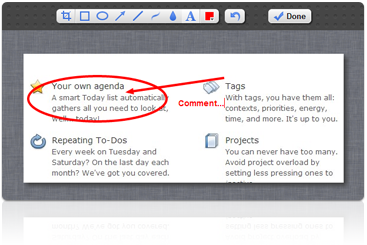
How it works?
Download the extension for your respective browser from AwesomeScreenshot.com. Install and activate the extension in your browser. I have tried it in chrome and it works pretty well. After installation its icon starts displaying near the address bar. Click the icon and select your preferred option (Capture Visible Part of Page, Capture Selected Area, Capture Entire Page) and grab the screenshot.
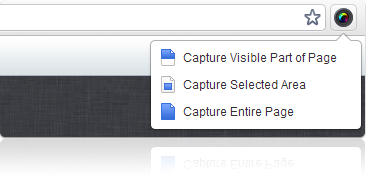
httpv://www.youtube.com/watch?v=MUVfhSg7-yE
