Google Takeout is a tool that lets you quickly and easily download data that you created in a number of Google products. And one of such supported product is YouTube. Takeout lets you create a backup of all your youtube videos in few clicks.
To create a backup, Goto Google Takeout. Login with your google account. You can download all of your data which is stored with supported google products you use. or you may individually download the selected products data such as only the youtube data.
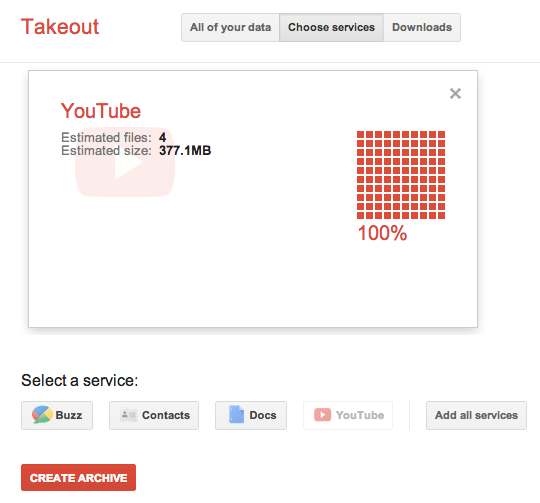
To download all data select “All of your data” tab (selected by default) and click on “Create Archive”.
To download from selected services, click on “Choose services” tab. and select services which you want to backup. You may select a single service or multiple. Once you click on a service you will get to see the total amount of data stored with it. Then click on the “Archive” button.
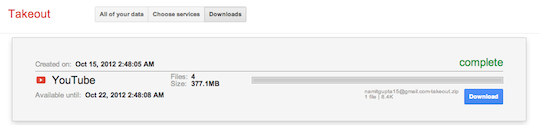
Creation of Archive will begin. It may take time depending on the size of data stored in your google product(s). You can tick the option to receive an email when process completes. After it completes you can download the backup.





