PicMonkey an excellent online photo editor, also offers a Facebook app. Which let you do the photo editing work right inside of Facebook. It offers quite a lot of editing features. You can upload a new picture or use your existing Facebook pictures for editing.
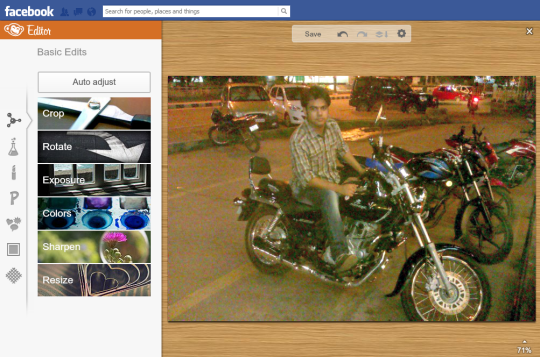
How to Edit Photos Inside Facebook
- Goto PicMonkey Facebook App.
- Select the picture you wanna edit.
- Then from the left menu select the edits you want to perform, you can select from – Basic Edits (Crop, Rotate, Exposure, Colors, Resize), Effects, Touch Up, Text, Overlays, Frames and Textures.
- After you are done with editing. Click on Save at the top. You can either save it on Facebook itself or download it to your computer.
PicMonkey was created by two former Picnik engineers, Justin Huff and Brian Terry.





