 Internet is a large system of information sharing, but if seen from other side, it’s also a huge market place for selling and buying. As lot of people use internet everyday, it is apparently the biggest market place in the world. One such website which lets us utilize this marketplace is OLX.
Internet is a large system of information sharing, but if seen from other side, it’s also a huge market place for selling and buying. As lot of people use internet everyday, it is apparently the biggest market place in the world. One such website which lets us utilize this marketplace is OLX.
OLX is the world’s online marketplace for local buying, and selling, exchanging and communicating to other users. Its present in 96 countries and in 40 languages. Whats unique and the most useful service of olx is the local buying and selling service. You may buy or sell in your local area without even stepping out of your place.
OLX India
OLX.in is among top 50 sites in india (according to alexa). OLX attracts large number of visitors from all over the country. You can find thousands of classified ads for all major cities for eg. check free bangalore classifieds. You may find classifieds even from the small cities and towns in the country.
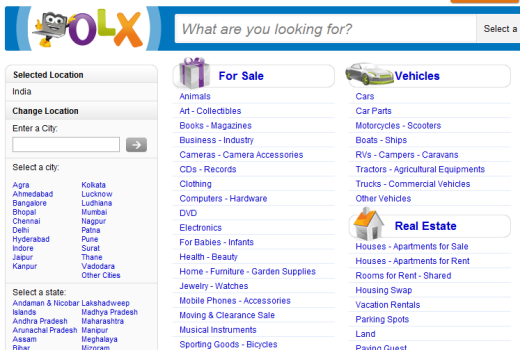
Buying and selling is easy and quick at OLX. You just have to post your Ad by filling a simple form. And it will be listed in the selected category.
The best thing is, posting on OLX is absolutely free. Your posting will appear on OLX for as long as you want. You may remove the Ad once the product is sold.
Not only buying and selling items, you may even post free classifieds Ad about tutor classes, events and activities, Jobs, Matrimony, Real State, Services and Vehicles.
How to Sell at OLX India
You first need to post the item to OLX following the steps below –
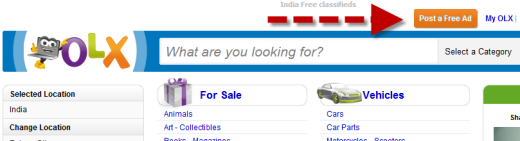
- Click on the “Post a Free Classified Ad” button.
- Choose the location, the category and subcategory, and you are ready to post your classified ad. It takes 3-6 hours for your ads to go live at OLX.
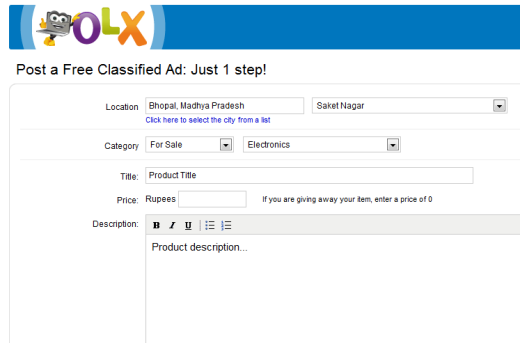
Note: Posting on OLX is 100% free.
Note: For posting an ad you may register an account at olx or you may even post without having an account. I would recommend you to post an item only after registering an account. That way it will be easier for you to manage your listing later.
You may even Upload a picture, edit your posting, change picture, remove a posting, etc. You can perform all this from the ‘My OLX’ section of the site.
How to Buy at OLX India
1. Browse the listings at OLX, you can explore the range of items by looking at a category or sub category listing. You can even further refine the listing by price and location.
2. or, Simply perform a search using the search box, if you are looking for a specific item that you can describe in few words. In this case, simply go to the search box, enter a few words describing what you are looking for, select a category and click the “Search” magnifying glass.
3. If you find an item you’re interested in, just click on the item title.
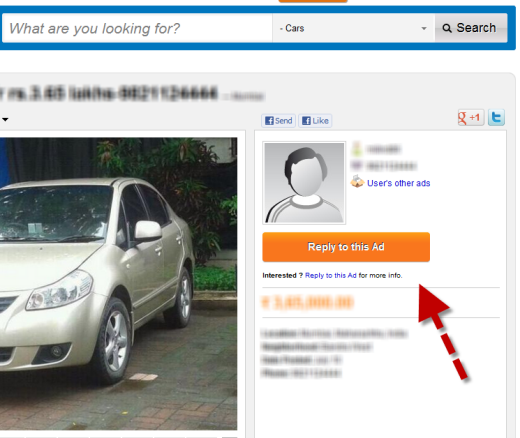
4. Check the item description and other info. Then if you are still interested in the product, click on the ‘Reply to this Ad‘ button. And fill the details. The seller may contact you shortly.
Note: OLX is never involved in any transaction, and does not handle payments, shipping, guarantee transactions, provide escrow services, or offer “buyer protection” or “seller certification”. So be aware and cautious while dealing with the seller. If you feel there is a posting on the site that is false or fraudulent, please contact olx here.
Useful OLX features
- Free Email Alerts – You may setup an alert to get notified every time an ad is posted with the keyword / phrase you are interested in. You can sign up for an Alert by clicking on the “Email Alerts” link on our OLX homepage in the left column. You then need to enter a keyword/phrase of items of your interest.
- Featured Ad – This option makes your Ad more visible by placing at the top of all the other ads in the same category. This is a paid feature. To feature an ad, go to My OLX, in the Active Ads section and click on the “Feature” button to the right of the ad you wish to feature.
- Ask for it – If you can’t find what you are looking for, you can simply ask for it. It’s same as posting the Ad. You just do the reverse, instead of posting about what you have to sell, you post about what you are looking for. This way the interested seller may find your Ad and contact you with his deal.
OLX India TV Commercial –
httpv://www.youtube.com/watch?v=dBZsSYgPLXU





