You can make your internet connection work little faster by checking out your DNS performance. DNS stands for Domain Name System, it is a naming system which translates domain names meaningful to humans (like http://www.google.com) into the IP addresses (like 123.123.123.123) for the purpose of locating and addressing the specific website over the internet. And this process takes places every time you visit a new website on your computer. Therefore, no matter how fast your internet connection is, a site wont load unless the DNS server has performed a lookup successfully.
There are several DNS servers available to choose, there are public services like OpenDNS and Google DNS or your own ISP’s DNS Server.
So, the trick here is to analyze your current DNS server speed and compare it with other available DNS services and accordingly choose the one which works the fastest for you. Because the performance is based on your location. We can’t assume which one will work the best for you. That’s why it’s always preferred to test all the popular DNS services from your computer before choosing any one.
To find your current DNS server, type ‘ipconfig /all’ at the command prompt and look for the “DNS Server” entry under Ethernet adapter.
If you would like to know which is the fastest DNS server for your computer, there’s a free utility called DNS Benchmark [alternative download link] (For Mac or Linux you could try Namebench). What DNS Benchmark does is it tests the speed of all the popular DNS servers including OpenDNS and Google DNS from your computer. And then arranges them in the decreasing order of their performance.
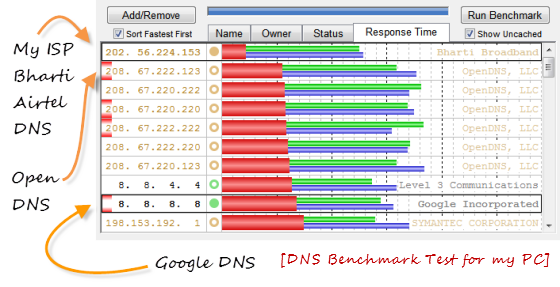
By default DNS Benchmark does not have your ISP’s DNS server in the test list, so you’ll have to add it manually by clicking on the Add/Remove button at the top. And then run the Benchmark test.
The bars represent the average time it takes for a DNS service to resolve web domain names into their equivalent IP addresses and thus, the lower the better. After the successful completion of the benchmark test the DNS server which performs the fastest will get listed at the top. Now you have got the answer as to which DNS will give you the fastest lookup results, thus choosing it will surely make your internet surfing experience faster.
For me my ISP ‘Bharti Airtel’ DNS Works the fastest. So I’ll stick to it.
Note: Most DNS servers offer two resolvers like the Google DNS ‘8.8.8.8’ and ‘8.8.4.4’. So you may even mix servers, like you can use Google DNS as your preferred one and your ISP DNS as the alternative server.
The following video describes how you may change DNS settings on your computer:
httpv://www.youtube.com/watch?v=Vt7FP4UrAgA





