Mobikwik is an online service which provides quick recharge facility for Indian prepaid mobile phones. It’s a one stop solution for all your prepaid mobile needs. Its e-wallet (Mobikwik balance) facility makes it easy for you to recharge your as well as anyone else’s mobile anytime and anywhere.
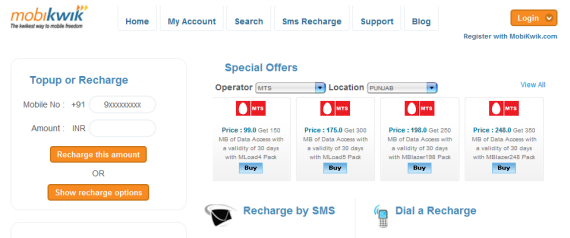
Mobile Operators Supported by Mobikwik
Mobikwik supports all the leading mobile operators in India – Airtel, Vodafone, Reliance CDMA, Reliance GSM, Tata Indicom, Tata Docomo, Idea Cellular, BSNL, MTNL, Virgin Mobile CDMA, Virgin Mobile GSM, Aircel, MTS, S Tel, Loop Mobile.
What is Mobikwik balance?
It serves as your e-wallet. Add balance to your Mobikwik account using any of the payment methods (Mobikwik supports wide variety of payment methods) and recharge your mobile phone anytime, anywhere using the various mobikwik features listed below.
Innovative Mobikwik Features
Mobikwik offers various features to make your prepaid recharge quick and comfortable. Features like – SMS Recharge, Dial Recharge, Recharge Scheduler, Auto Recharge and Search Prepaid Plans are unique in themselves and I doubt if any other Indian online recharge portal provides such wide variety of features. Mobikwik also has a mobile app for Java and Android phones. The fact that all these features can be used for free is really wonderful. Mobikwik brings the power of prepaid recharge in your hands.
Mobikwik also lets you know about the special offers which are currently offered by various network provider. The website has a separate section for learning about the latest offers on recharges and topups by the various mobile operators across India. You could search for the latest recharges, topups and special offers of your need by simply entering the details like circle/location, mobile operator and the recharge amount.
How to Recharge at Mobikwik?
To avail all the above facilities all you need to do is to register an account on mobikwik and add some balance to your account. Follow the steps below get yourself started:
- Goto Mobikwik. Enter the mobile number and amount to be recharged.
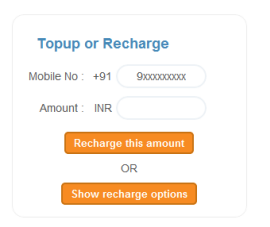
- You will then be asked to register or log-in.
- After registration, you come to a page where you can add an amount to your mobikwik balance. By default the amount of recharge is the amount that will be added to your mobikwik balance.
- Proceed with Payment
- After Payment, You can see that the paid amount got added to your mobikwik balance. On clicking “Recharge now”, your mobile gets recharged with the same amount.
How to add balance to Mobikwik Account
You can add an amount to your mobikwik balance by going to My Account»Transaction history and clicking on “Add to Mobikwik Balance”
Once you have added your mobile number and sufficient balance to your Mobikwik account you can avail all the easy recharge facilities of mobikwik anytime, anywhere and enjoy the Recharge Freedom!





