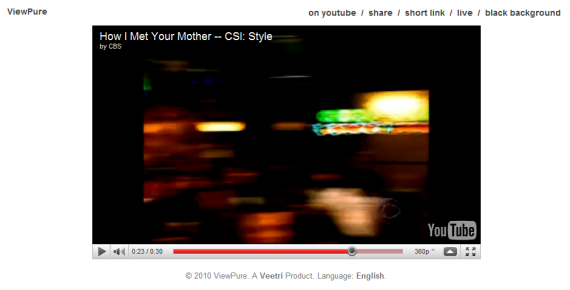
ViewPure is an online service which lets you watch any YouTube video in a clean, clutter free environment without comments, suggestions, or the ‘other’ things which are on YouTube website.
Related:
- 3 YouTube Features to Make your Video Viewing Experience more Fun
- Easiest Way to Download YouTube Videos
Procedure to Watch YouTube Videos in ViewPure
1. Open any YouTube video
2. Right click on video and select copy video url
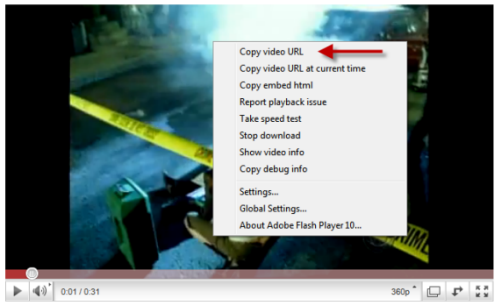
3. Goto ViewPure and past the video url in the input box
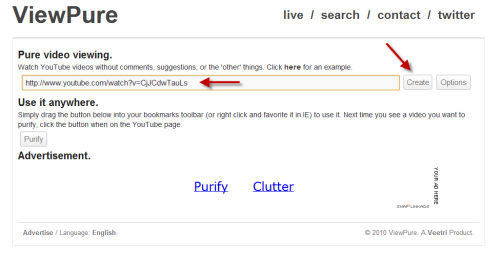
4. Click on Create button
You can also generate a short link for the video and even password protect it. Click on Options button to get the short link settings.
ViewPure also has a bookmark button ‘Purify‘, simply drag and drop it to your browsers bookmark toolbar to use it. Click on the bookmark next time you want to make the video environment clean, click on the bookmark link when on the YouTube page.





