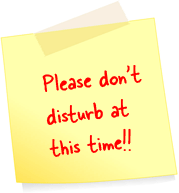
Note: This tool has some bugs in it. We no further recommend that you use it. And that’s why we have also disabled the ‘letmework.zip’ download link on this page.
You may sometimes want to temporarily block websites on your computer, may be because you want to fully concentrate on your work and don’t want the various social networking websites to distract you. Or if you want to block some inappropriate websites from a minor.
The prior one is mainly for the people with lack of self-discipline who find it difficult to stop themselves from constantly checking their social networking and email accounts.
LetMeWork – A Toggle Switch for the Time-Wasting Web
LetMeWork is a simple script that will help you to quickly block and unblock websites in one go. This script is developed by Amit Agrawal who is a personal technology columnist and founder of Digital Inspiration, one of the most widely read how-to blogs in the world.
Download and unzip the file – LetMeWork.zip – to your desktop and double-click it to instant block some of the distracting sites on your computer. Later, to unblock the websites double-click on the same file again to get access to all the websites as before.
By default this script blocks Twitter, YouTube and Facebook. You can easily customize this list by editing the file. Edit letmework.vbs file and search for the following line and add or remove the sites you wish to block.
WebsitesToBlock=Array("twitter.com", "www.youtube.com", "facebook.com")Note: This trick works with all browsers in Windows only.





