 The more senses we use the better we can communicate with others. Chatting by just text has become very outdated these days. Today there are numerous services available on web which let us do the video and voice chat with our buddies or any person we want to, for absolutely free.
The more senses we use the better we can communicate with others. Chatting by just text has become very outdated these days. Today there are numerous services available on web which let us do the video and voice chat with our buddies or any person we want to, for absolutely free.
Many of you might be using these services to video and voice chat with your close ones. Standalone GTalk and the integrated chat feature within Gmail both are excellent services by Google. But while using video chat many of the users experience bad video quality.
Google is working on to resolve this issue and for this Google released a new Google lab feature to enhance video quality while chatting. Google is still working on it and will shortly make it enabled by default for everyone. If you want to use the Google lab feature now, you will have to manually enable it to experience the high quality video while a video chat.
Before talking more about the Google labs feature, we’ll first learn how to turn on the video and voice chat feature in Gmail. If you have not done it already, do it now by following the below lines.
Related:
How to turn on Video and Voice chat in Gmail
- Download the Google Voice and Video Chat Plug-in, close all open browser windows and install the plug-in.
- Sign-in to Gmail.
- In your chat list, select the contact you want to call. You will see a camera icon and a voice icon. Click on the respective icon to place a video or voice call.
It is necessary for your friend to already have the Google voice and video chat plug-in installed for the camera and voice icon to appear. You can also invite them to download the plugin, from the video & more menu in the chat window while a normal text chat.
If your friend doesn’t have camera you can still have a voice or 1-way video chat. Watch the video to know more.
httpv://www.youtube.com/watch?v=JFGJRfoK9xQ
How to Activate the Google Labs Feature to Enhance the Picture Quality of Gmail Video Chat
- Login to you Gmail account. Goto Settings page (at top right corner)
- Click on ‘Labs‘ Tab
- Scroll down and enable ‘Video Chat Enhancements‘
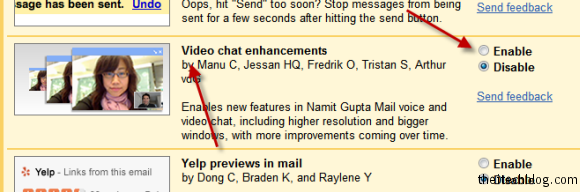
After enabling this Google Labs feature, have you observed any difference in quality of the video while chatting? Do share with us in comments.





